Ever since I decided to add an EMD SW-1 to the Valley Line (incongruously, as it happens), I knew I'd want to dial it in for the ProtoThrottle. If you're not familiar with the ProtoThrottle, be sure to click here. I also programmed and configured the throttle to work with the function mapping I use on my decoders. For more on how I did that, click here.
Note that my function map likely differs from yours, and certainly isn't the default mapping, but I starting setting up my ESU decoders this way so that the status of Drive Hold (mapped to F5) and the Brake (mapped to F6) would show up on the screen of my NCE dogbone throttle (which only indicates the status of F1 through F6). The other anomaly you may notice is that I have 4 (four!) separate functions for my headlights - Front & Rear, Bright & Dim. This allows me to take advantage of the light switches on the ProtoThrottle.
I've programmed ESU/LokSound Select & v4 decoders for the ProtoThrottle before (click here for an overview of how I did it), but after hearing the v5 in my New Haven DEY-7 (SW-1200), I knew I had to install one in the SW-1. Unfortunately, I couldn't just load my Select/v4 programming into a v5 decoder, so I had to relearn how to do it. And I wrote down all the steps so I could refer back to this in the future. Maybe it'll help you too . . .
First step & best tip: Get a LokProgrammer - or at least download the free software. Even without the hardware, you can do everything I describe here using the software to get a report of the CVs that need to be changed. You can also save the .esux file so that it can be loaded into your engine by someone that has the hardware.
While my description below refers to the specific tabs in the LokProgrammer software, you should be able to use DecoderPRO to do this programming as well. But I haven't tried that, so YMMV.
To keep things brief, I'll just tell you what I changed - if I don't mention it, I left it at its default setting.
So, without further ado (and with special thanks again to Pete Mulvany who first helped me through all this), we'll start with the Address tab...
Address
Select the "Use Long Address" radio button and input your engine number
Analog Settings
Uncheck the "Enable DC analog mode" box
Brake Settings
This is where the v5 differs significantly from the Select/v4 decoders. You have a number of sophisticated brakes available. I only use the independent brake (Brake1). Under "Brake Functions," I made the following changes:
- CV179 from 128 to 237 (adjusts time it takes to stop; adjust to taste)
- CV182 from 126 to 0
- CV180 from 128 to 0
- CV183 from 126 to 0
- CV181 from 240 to 0
- CV184 from 126 to 0
DCC Settings
- Disable RailComm (if you don't have Lenz, etc - I use NCE)
- Confirm 28/128 speed steps
Driving Characteristics
- I set CV3 to 30. This CV controls the time it takes to move between notches, so adjust to taste. A value at the lower end of the range makes the engine more responsive - perfect for a switcher.
- Set CV4 to 255 (maximum momentum - this way you have to use the brake)
- CV24.6:0=127
- Uncheck starting delay
Function Outputs
I went to this tab next to create 2 new lighting functions - Headlight Dim & Rear Light Dim - and adjust the existing lights to make the transitions between dim and bright more realistic.
- Front Light [1] (this is the headlight on bright)
- Changed from "Dimmable" to "Ventilator"
- Changed Acceleration Rate from 16 to 2
- Changed Deceleration Rate from 0 to 1
- Front Light [2] (this is the headlight on dim)
- Changed brightness from 31 to 3 (adjust to taste)
- Check LED mode
- Confirm "Dimmable Headlight, Fade In/Fade Out"
Repeat this process for the rear light.
Function Mapping
This is where you'll 1) remove the directional lights and reconfigure them to work independently on the ProtoThrottle, and 2) remap functions to match your standard. The process isn't complicated, but it's too much to describe, so I'll let this picture do the work of 1,000 words (hopefully it's worth that much):
You'll definitely want to click on this image to enlarge it. It shows all the changes I made to match my preferred function mapping. I only modified up to F9, and I set F11 to air compressor. I left everything else at the default settings. Depending on how/where you like your functions, this step may take a while. The main change you'll need to make is to remove the directional headlights and divide them up into 4 separate functions. And - most importantly - make sure that the functions in your decoder match the function settings on your ProtoThrottle and vice versa.
(At this point, I saved a copy of the file as a "v5 Master File" so that I could just load it into future v5 decoders, saving me all this manual labor. Then all that's left to do is customize the motor and sound settings - and that typically varies from loco to loco and speaker to speaker.)
Motor Settings
This will vary according to your taste and the capability of your particular locomotive. But here's what I did:
- Enabled motor overload protection
- Used 3 point speed curve with the following settings (remember this is a switcher):
- CV2=2
- CV6=37
- CV5=75
Special Options
Check both memory settings
After that, you'll likely want to play around with the sound settings & volumes, as well as explore the different horns, bells, etc. - but beware of the possible rabbit holes!
And since you probably have a ProtoThrottle (or else you probably wouldn't bother reading this far - if at all), you'll certainly want to configure the notching to match what's in the decoder. The ProtoThrottle website has an excellent How-To article on that here. And while I only briefly covered changing the headlight functions, this article goes into it in more detail.
Speaking of more detail, as you can imagine I've only scratched the surface here since these are really just notes for my future reference. But hopefully it'll provide you with a quick overview of what's involved. If you have any questions, I'll help if I can - or will at least try to get you to someone that can help us both (paging Mr. Mulvany . . .)
And if you have any suggestions on how to do things differently (especially with regard to all those different brakes!), or what works best for you, be sure to let us know in the comments!

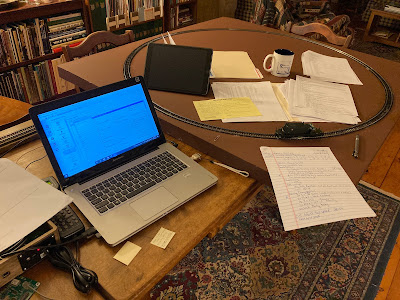


No comments:
Post a Comment