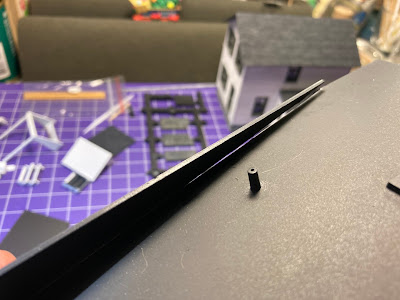Long time readers of this blog will no doubt recall my persistent road block (pun not intended) when it comes to running foreground roads straight into the backdrop. I have no less than 3 such roads in my Wethersfield scene - and, thus, I have avoided doing the backdrop in Wethersfield for years. Literally.
So, instead, I've been focusing my efforts on completing the Dividend section of the layout. But I inevitably eventually had to confront the Backdrop Problem. Fortunately, no need for roads going straight into the backdrop here. Unfortunately, I needed to try and relearn PhotoShop Elements in order to even start a photo backdrop. Thankfully Bill was willing to help walk me through some of the basic tools and along the way I happened to mention the old Hartford postcard another friend had colorized for me to create a "Hartford" backdrop at the north end of the Wethersfield scene. Then he casually mentioned that he'd been playing with some online colorizers.
Whaaaaat?? There's such a thing? I had no idea.
Before he had a chance to send me a link to the one he was using, I worked the Google on the Internet Machine and came up with a few to try out. I'll go through them here to give you a sense of what's possible - and I suspect you're going to be just as excited as I am to discover such wonderful technology.
The four I tried out were:
Here's the image I started with:
As you can see, this would be a perfect image for a road-going-into-the-backdrop on a layout set in 1948, like mine. In fact, MANY photos that would provide great backdrop fodder for older-era layouts would be wonderful - but for the fact that almost all of them are in black & white.
That's where colorization comes in - and you don't have to do it yourself manually in Photoshop.
Here's the same image uploaded and processed by Algorithmia:
Same image uploaded and processed by DeepAI:
Same image uploaded and processed by PlaybackFM:
As you can see, each site processes the image a bit differently, with different colors, saturation, etc. And, while they're all free (at least to try), they accept different image sizes. For those reasons, IMO, one site came out on top. For direct comparison, here's the original photo again:
And here's the same image uploaded and processed by MyHeritage:
It just looks
right to me and noticeably better than the others. The trees & grass are a nice shade of green, the road a brownish gray, and even the Woody is rendered much more accurately than the others. Overall, the colors all appear much more saturated. And because MyHeritage also accepts much larger (read: higher resolution) images than the other services, you have a much wider range of freedom on how to size the image for your particular situation.
Now, lest you think these free (and fast! each image only took a few seconds to process) are perfect, remember YMMV (your mileage may vary). While the above image was my first attempt, I realized it was also a bit of beginner's luck. Here's the next image I tried:
The original size of this photo is over 8 megs, so to use it on three of the sites, I had to resize it much smaller (under a meg) in order to get it to process. Here are the results:
 |
| Algorithmia |
 |
| DeepAI |
 |
| PlaybackFM |
As you can see, it barely looks like any colorization happened at all on the first three - and the MyHeritage one (which is the best, IMO) is a bit muddy and dark.
But for backdrop use, it's still a lot more suitable than the original B&W image. And I should be able to take this image into PhotoShop Elements and play a bit with the lightness/darkness, etc.
Heh - and I'm back full circle to having to deal with PSE(!) But now that I can (relatively) easily convert late 1940s images to suitable backdrop photos, I have a much stronger incentive to master PSE and finally get that Wethersfield backdrop done!
For those of you that model the "black & white" era, don't despair for finding suitable images for your photo backdrops. Sure, you can do what I and others have done (and will likely continue to have to do) and take current-day photos of scenes that "look like" the scenes you need for your backdrops. But for in-town photos, or - as in my case - road photos, you can't beat finding shots that have lots of vintage autos and architecture already there for you. And now that we can colorize these image so easily, a whole new world of photo backdrop possibilities opens up for us.
If you've found a colorizer that you like - or if you have any additional tips or suggestions on how to create photos backdrops for pre-color eras - I hope you'll share them here!